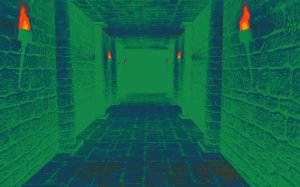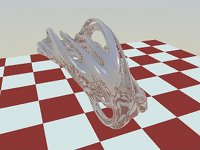I just finished watching the video of the Khronos GDC talk on Vulkan, and the corresponding slides, and I decided to share my initial thoughts on the new API, mostly in an attempt to consolidate them.
For those who missed the announcements of the last couple of days, Vulkan is supposed to be the successor to OpenGL, previously referred to as: glNext. The idea is to provide a low level API, basically a thin abstraction over the GPU hardware, along the lines of Apple Metal and AMD Mantle (as far as I’ve heard at least; I have no personal experience with either of the them).
I’ve been back and forth for a while, on whether I like or dislike this development. Until I realized that all my objections where centered around the idea that Vulkan is going to replace OpenGL. And by that, I mean that somehow everyone using OpenGL today, would switch over to Vulkan, something which is clearly not true. It is certainly talked about as a replacement for OpenGL, however in my opinion, it both is and isn’t. Let me explain…
OpenGL, from its inception, had a multiple personality disorder. This is clear just by reading the introductory chapter of the OpenGL specification document, which requires 4 consecutive sections, looking at OpenGL from different perspectives over the span of 3 pages, to attempt to define what OpenGL is:
- 1.1 What is the OpenGL Graphics System?
- 1.2 Programmer’s View of OpenGL
- 1.3 Implementor’s View of OpenGL
- 1.4 Our View
For me, and my daily hacking, OpenGL plays two distinct roles:
- A way to access and utilize the GPU hardware, to take advantage of its capability to accelerate the various graphics algorithms required for real-time rendering.
- A convenient 3D rendering library which is low level enough to not introduce obstacles in the form of cumbersome abstractions, while hacking graphics algorithms, yet high-level enough to make experimentation possible without necessarily having to write frameworks and abstractions for every task.
Based on that, it is now clear to me that Vulkan is indeed a very good replacement for the first use case, but completely unsuitable for the second. That’s why I think that Vulkan is not really a replacement of OpenGL. Vulkan and OpenGL can, and should coexist!
Vulkan looks like a perfect target for the reusable frameworks and engines. It provides some great opportunities for optimizations. I’m particularly excited about finally being able to multi-thread rendering code, without jumping through hoops (and performance bottlenecks) to serialize all API interactions through “the context thread”. I love the idea of having the API only deal with a concise intermediate representation of the shading language, which facilitates experimentation with new shading language frontends, off-line shader compilers, and avoids having to work around multiple vendors’ parser bugs and idiosyncrasies. I also like the idea of being able to manage the allocation and use of GPU resources, and the flow of data.
But, at the same time, I want the ease of use of OpenGL for my day to day hacks and experiments. I want immediate mode, matrix stacks, and the option of not having to care whether a texture or vertex buffer is currently backed by GPU memory or not.
I’ll go one step further, and this is really the gist of my thoughts on the matter: Not only should there be an OpenGL implementation over Vulkan, to use for experimental programs and one-off hacks, but ideally both should be seamlessly interoperable within the same program. Think of how powerful it would be to be able to start with an OpenGL prototype, and then go to the metal with Vulkan wherever you want to optimize! This way, to put it in 90s terms: Vulkan could be the assembly language of OpenGL.
Anyway, this pretty much sums up my initial thoughts on the Vulkan announcement. It’s still quite early and Vulkan itself is still in flux, so I guess we’ll have to wait and see how the whole thing turns out. But one thing is clear to me: Vulkan is very exciting, but OpenGL isn’t going to go away any time soon.